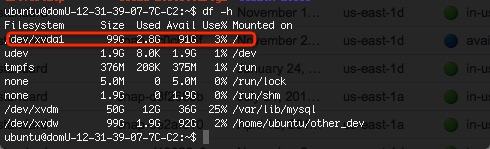Sometime, it is necessary for us to increase the storage space of an existing volume without losing the data
that is on the volume. This topic explains how to expand the storage space of an Amazon EBS volume which is the
system volume.
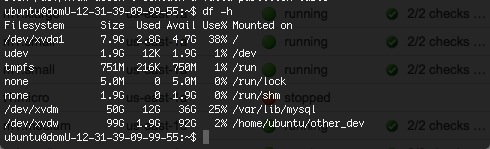
Create a EBS snapshot that the volume need to expand
In Volumes module we can select it through the Accachment information or the volume name.
Then we need to record the Volume ID.

In Snapshots modules we can Create Snapshot through our Volume ID. After it is created we need to record Snapshot ID.


Create a new EBS based on the snapshot
Let's head back over to Volumes module and Create Volume. Then we need to select the size of volume.
There are two point to note:
1.select the appropriate Snapshot ID based on a snapshot of the previous record ID
2.select the Availablity Zone be the same with Original EBS volume
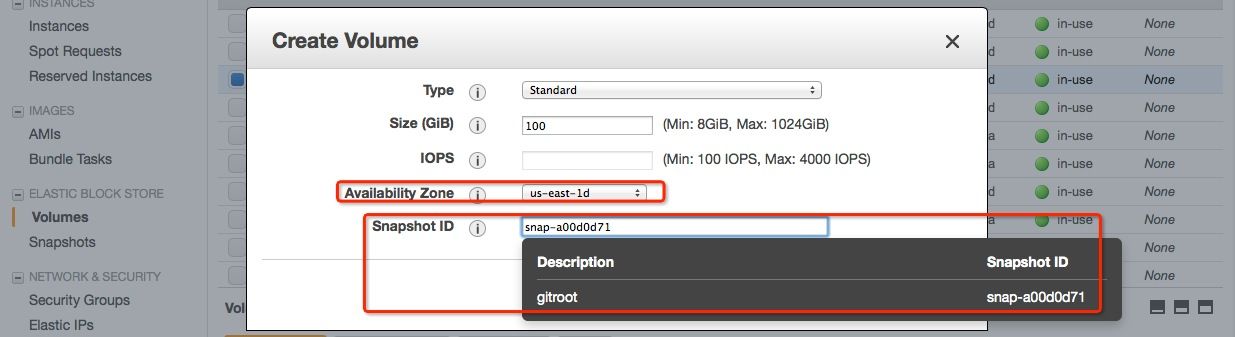
Attached the new EBS volume to the EC2 instance
We need to replace the system volume so we have to stop the EC2 instance.

First, we need to Detach Volume with the original EBS vloume.
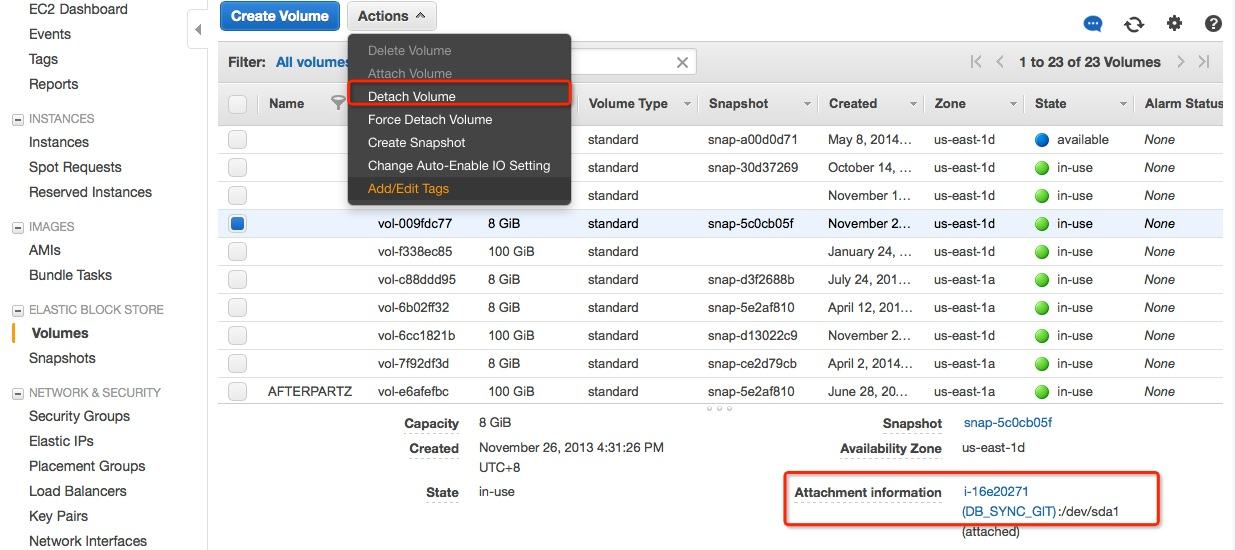
Then we need to Attach volume with the new EBS volume. The Device must be set to /dev/sda1.
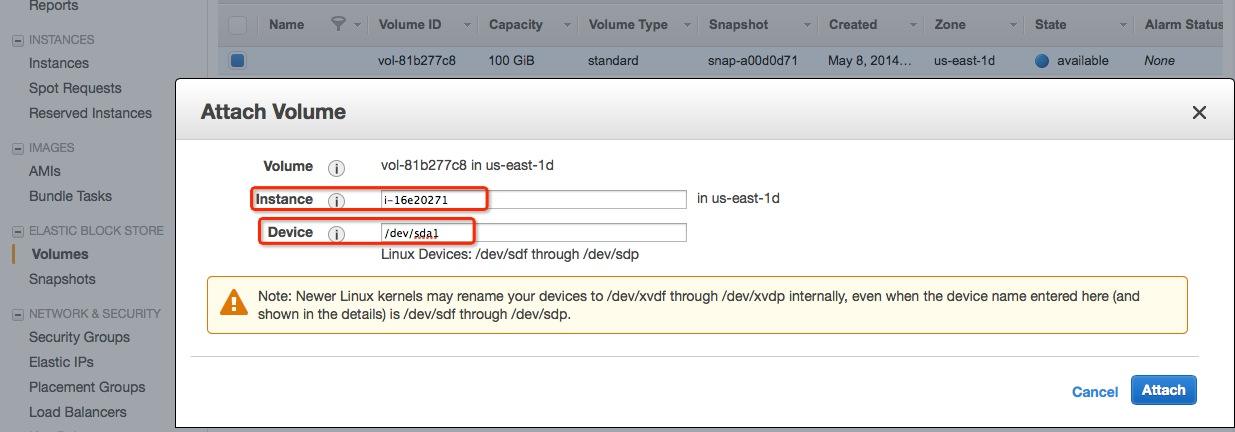
Finally, We check the volume.